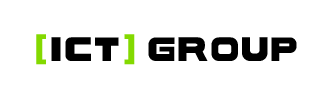Your cell phone and security?
- Set a PIN lock, ideally more than 4 characters, i.e. 6 characters. You can substitute a fingerprint, some prefer FACE ID (every man's opinion on whether it's secure enough)
- Set an automatic lock on negativity.
- Avoid PIN's like: your year of birth, description number, where you live, etc.
- Update both iOS and Android regularly.
- Turn off location tracking on any apps where you're not sure you really want it.
- Be aware that third-party apps can still record your location and that there are other methods of location than GPS (Transmitters, WiFi, Bluetooth, etc.).
- Use a "firewall" to block internet connectivity for apps that shouldn't need it. For example, NetGuard (Android) or Lockdown (iOS).
- Today's penultimate tip not only for mobile but also for PC & MacOS: Warp by Cloudflare 1.1.1.1 - an app that makes the Internet more secure.
Want to make sure your mobile or your business partner's mobile is really switched off? In the comments there is a link to a very nice "fusack" that will make it happen - FARADAY BAG.
Cloudflare WARP – https://1.1.1.1/
NetGuard – https://netguard.me/
Lockdown – https://apps.apple.com/in/app/lockdown-apps/id1469783711
Faraday bag – https://www.faradaybags.cz/faraday-bags/
#hackerprotect #cybersecurtiy #technology #cloud #hesla #passwords