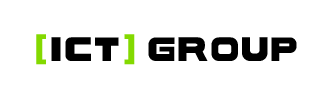Today, the topic of Shared Responsibility is on the table. Let's take a look at it. For the sake of simplicity, we'll count on the Office365/Microsoft365 SaS (Software as a Service) that most of you are familiar with.
Microsoft Responsibilities = Operating the M365 cloud service. To manage this and ensure service availability, Microsoft uses geographic data replication (in case of failure). But replication is not a backup, you can replicate even corrupted data.
Your responsibility = access and control of the data stored in M365. By now you may be thinking, I have data in the cloud - everything is the provider's responsibility. It isn't.
Okay, but there is a recycle bin and a "slide" in OneDrive that allows me to go back. YES you are right, those options are there, but they are limited by the time you can go back.
What about it?
It's simple. BACK UP YOUR CLOUD DATA.
And any tips on how to arrange this, ideally for free ?
Select Synology NAS models have technology that allows you to back up your data to a NAS (network drive).
Other options?
Backup software.
We use Veeam Backup for Office365 or you can use an online service that does everything for you.
We've had a great experience with Arrow Cloud Backup for Microsoft 365. All with retention up to 10 years and unlimited data backed up.
Don't know what to do or simply need advice on how to solve this issue in your company ? Contact me, I will be happy to help you or point you in the right direction.
Free - Synology - Active Backup for Microsoft 365
https://www.synology.com/cs-cz/dsm/feature/active_backup_office365
Free for up to 10 users - Veeam Backup for Microsoft Office 365 Community Edition
https://www.veeam.com/cz/free-backup-microsoft-office-365.html
Arrow Cloud Backup
https://www.arrow.com/ecs/cz/slu%C5%BEby/arrow-cloud-backup-pro-microsoft-365/
#hackerprotect #cybersecurity #technology #cloud